The checklist below outlines essential on-page SEO practices, from optimizing titles and meta descriptions to improving mobile responsiveness and internal linking. According to Google, implementing these steps will boost your site’s visibility and user engagement in 2024.
Following a structured checklist ensures that your website is user-friendly, search engine-friendly, and performs well in SERPs (Search Engine Results Pages).
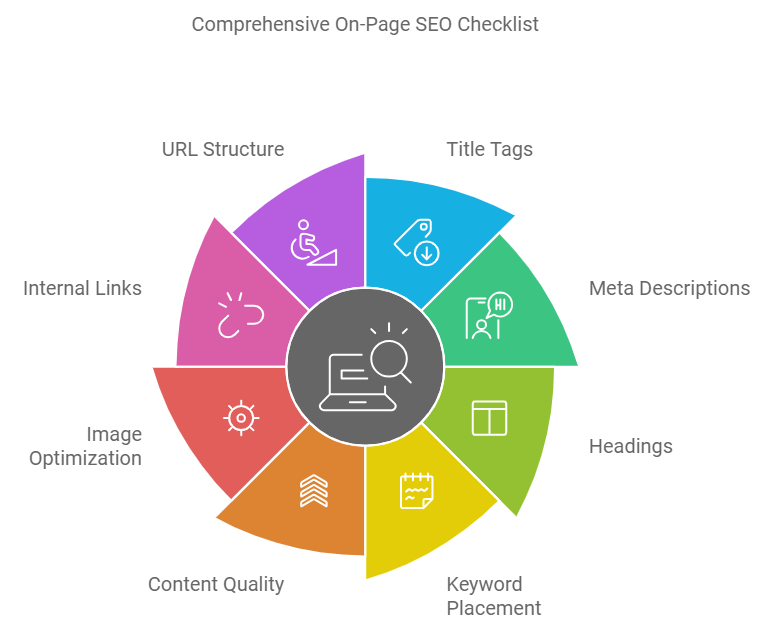
On Page SEO Checklist
1. Include Primary Keyword in Title Tags
The title tag is one of the most critical ranking factors. Ensure that your primary keyword appears naturally in the title. It’s essential for both search engines and users to understand the page’s content.
2. Keep Title Tags Under 60 Characters
Titles longer than 60 characters can be cut off in search engine results. Keep your title concise to ensure it is fully visible and impactful in the search results.
3. Keep Meta Descriptions Under 155 Characters
Meta descriptions should provide a brief, compelling summary of the content. Stick to 155 characters to avoid truncation in search results. Use action-oriented language and include a call to action where possible.
4. Use H1 for Main Title and H2, H3 for Subheadings
Proper heading structure improves both readability and SEO. The H1 should clearly indicate the page’s main topic, while the H2s and H3s break down the subtopics and organize the content logically for users and search engines.
5. Include Primary Keyword Naturally in the First 100 Words
Early placement of the primary keyword signals relevance to search engines. However, it should appear naturally, ensuring that readability is not compromised.
6. Ensure Content is Informative, Engaging, and Original
High-quality content is key to on-page SEO. Content should be valuable, solving a problem or answering a question. Engaging content keeps users on your page longer, reducing bounce rates.
Read How To Do SEO for E-commerce Websites in Kenya (7 Tips)
7. Use Descriptive File Names with Keywords for Images
Before uploading images, rename the files with descriptive keywords. This helps search engines understand the image’s context and can improve your image search rankings.
8. Include ALT Text with Keywords for All Images
ALT text describes the image for visually impaired users and search engines. It provides context, helps search engines index your images, and can improve SEO, especially for image-heavy content.
9. Link to Relevant Internal Pages Using Descriptive Anchor Text
Internal linking helps search engines crawl your site and allows you to distribute link equity. Using descriptive anchor text ensures that users and search engines understand the linked content.
10. Ensure a Logical Flow and User Navigation with Internal Links
Maintain a logical structure with internal links to guide users through your content. It enhances the user experience and keeps users engaged by encouraging them to explore other areas of your site.
11. Use Short, Descriptive URLs with Keywords
A concise and keyword-rich URL structure improves search engine visibility and makes the URL more user-friendly. Avoid using long, complex URLs.
12. Ensure Content is Mobile-Friendly with Responsive Design
Mobile optimization is critical, as mobile traffic often surpasses desktop. Make sure your content is accessible and functional on all devices by using responsive design principles.
13. Improve Page Layout and Navigation for Better UX
A well-designed page enhances the user experience, which is essential for SEO. Ensure easy navigation, clear CTAs (Call to Action), and fast load times to keep users engaged.
14. Implement Structured Data Using Schema.org
Schema markup helps search engines better understand your content and display rich snippets in search results. Use it to enhance how your pages appear in search engine results pages (SERPs).
15. Validate Markup with Google’s Rich Results Test
Testing your schema markup ensures that it’s implemented correctly. Google’s Rich Results Test can help verify that your structured data is eligible for rich results, enhancing visibility.
16. Use Videos, Infographics, and Images to Enhance Content
Rich media like videos, infographics, and images make content more engaging and shareable. Visual elements can break up long blocks of text and cater to different learning styles, increasing user interaction.
17. Use 301 Redirects and Canonical Tags
Use 301 redirects to direct users and search engines from outdated URLs to new ones. Canonical tags help prevent duplicate content issues by indicating the preferred version of a page.
Read Best SEO Company in Nairobi(Get Found Online)
18. Monitor 404 Errors and Fix Broken Links
Regularly check for and resolve 404 errors to maintain a seamless user experience. Broken links can negatively impact SEO and frustrate users, so it’s crucial to stay on top of them.
19. Use Hreflang Tags for Multilingual and Multinational Sites
If you have a multilingual or multinational site, implement hreflang tags to ensure the correct language and regional URLs are served to users. This improves the user experience and ensures search engines deliver the right version of your site.





